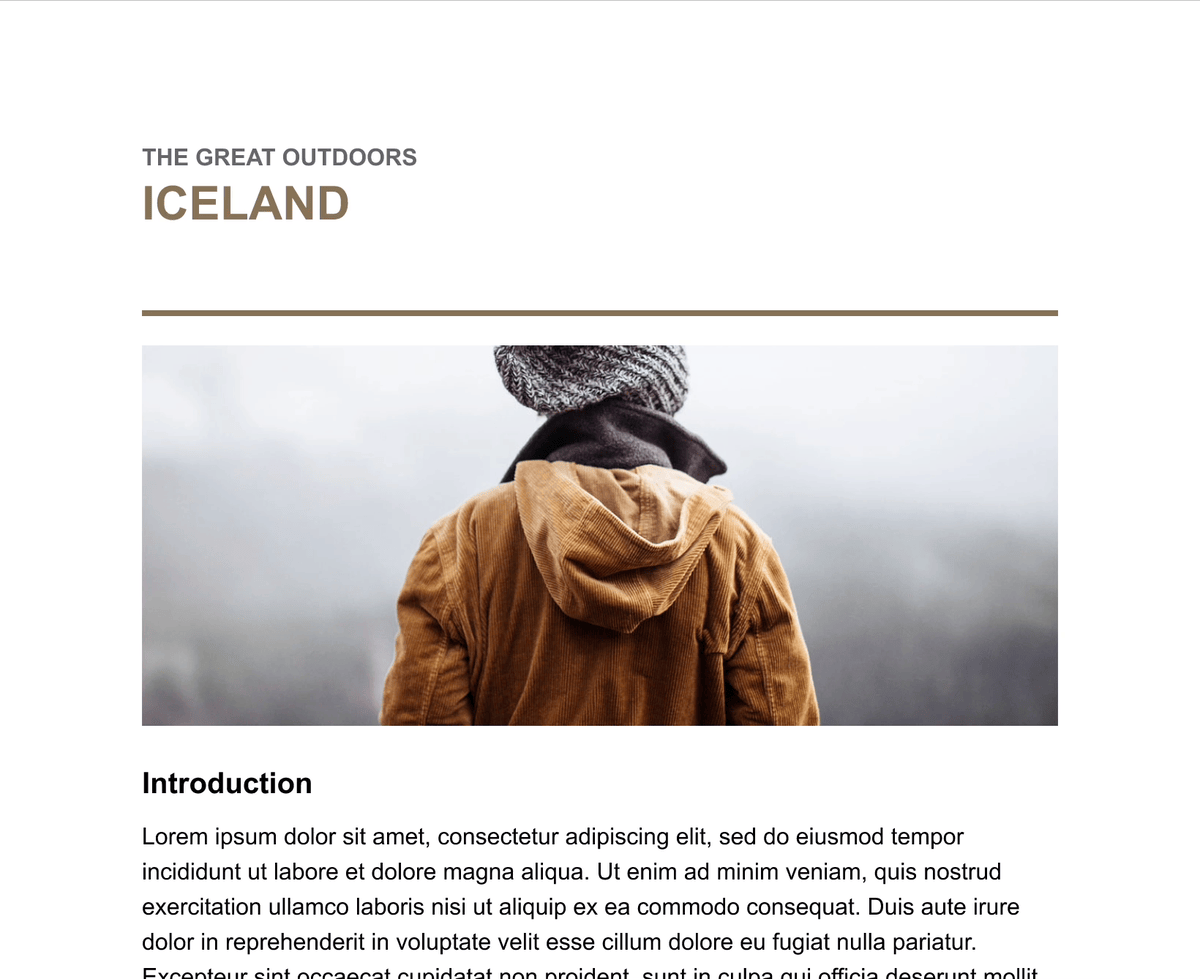[ad_1]
Summary
- A Google Docs update will make the @ button appear while jumping to a blank line, with the aim of saving time and enhancing productivity for users.
- But some people, such as those who rely on Google Docs for writing, could find the persistent @ button annoying while drafting documents.
- Google is enabling this feature for all users by default, with no option to turn it off at the moment.
Productivity app Google Docs picked up support for the @ menu in what feels like an eternity ago. The idea was right: letting people supercharge their documents with custom building blocks, lists, bullet points, and much more. For now, this dropdown appears while typing the @ sign on a Docs page. But Google clearly thinks that’s not good enough and a new update will make it more prominently visible.
Detailing the changes in a Workspace blog post, Google said the @ button would appear each time the user jumps to a blank line in the Docs page. This method, according to Google, “boosts productivity and saves time.” However, there’s currently no option to disable it if you don’t want the sign to appear each time.
In Google’s own words, this button would be set to ON by default, and there’s no option to turn it off. So if you frequently use Google Docs to write stuff (like I do), the only option is to get used to the sign popping up each time or switch to another alternative. Call me old-fashioned, but I like a blank slate with zero distractions while drafting an article, and the sign appearing more frequently has the potential to be irritating.
To be clear, there’s full merit in having this feature on Docs, as it makes life infinitely easier if your work involves a lot more than just writing articles. However, there’s really no harm in limiting this feature to those who need it, rather than using a one-size-fits-all approach, as Google has done here.
Google says this new @ button will make it to every Workspace user, including those on personal accounts. But the rollout timeline will evidently differ, with some users expected to get it by the first week of January 2024, while others may be lucky enough to see it much before the end of the year. For what it’s worth, I can’t find this particular change on the Docs web or mobile apps just yet.
Not all of Google Docs’ feature additions are this controversial, though. After spending a few months in the beta phase, the Workspace team unleashed eSignature capabilities for all Workspace Individual subscribers last week. Google can be considered late to the party here since the eSignature function has been supported by well-known services like Adobe Acrobat, DocuSign, and many others for a while now. But its wider appearance on the Docs and Drive apps makes it accessible to everyone, while also saving the trouble of switching to another app for digital signatures.